Create a survey using ActiveCampaign
by Dave | activecampaign
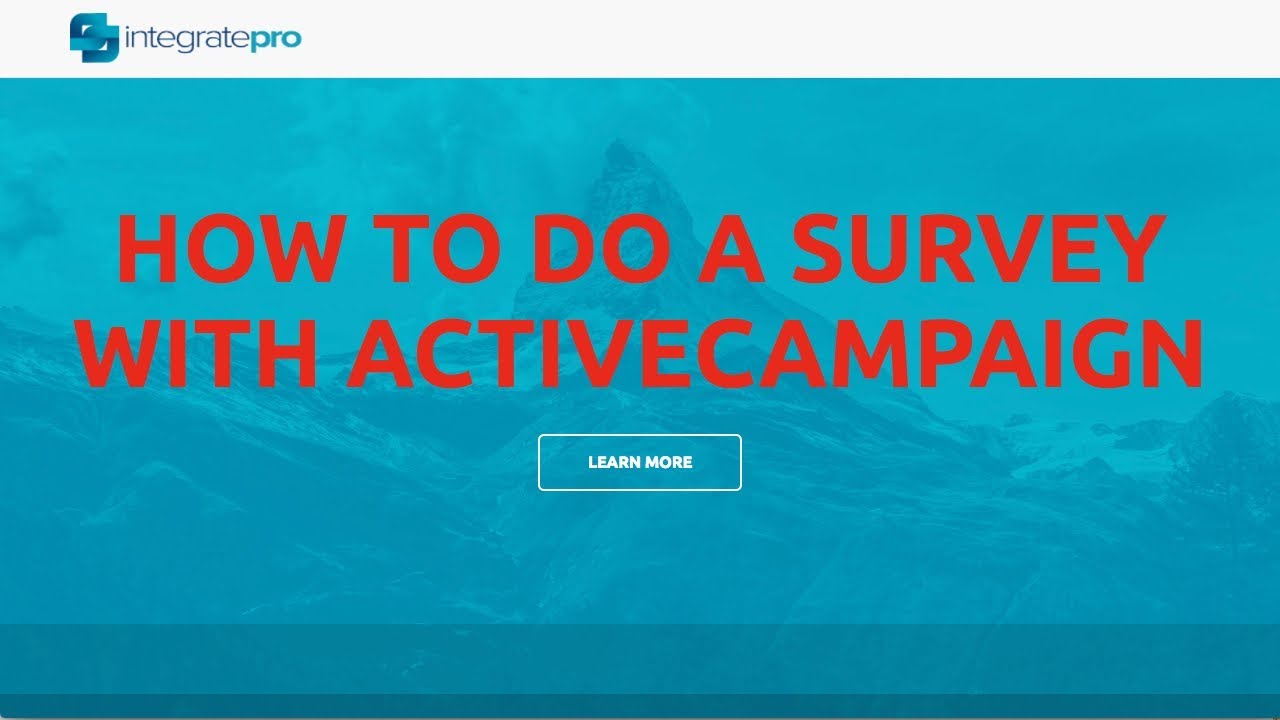
Active Campaign Survey
Active Campaign survey is what we’re going to create. And we’re only going to use what’s built into Active Campaign, nothing outside or external. You can get it all fancied up by using other services. But let’s start simple and decide if you want to go forward with that.
In this video, we’re going to sign up without adding any friction. In other words, we weren’t asked them bare minimum information just to get them on our list. Then we’ll follow up with additional requests. There’ll be some custom fields we build and we’re going to start some automation based on the replies provided.
Inside your Active Campaign account, you’ve got to create two forms and create custom field or fields and you’re going to probably want to create some tags that are associated with those custom fields. And then you can do whatever you want based on that. So to start with ready to create two forms I’m going to start with the second one it’s kind of important that you go in that order because that that form will be what gets fed from the first form you create.
Let’s start with another second for for me to put them on a list.
And I do not want to ask for much information that’s especially if it’s already been asked for. So on this page I don’t want to do I want to actually get their first last name. So let’s make it a little more just to be sure first name last name. And then here’s the important part. Let’s create a custom field and this case I’m going to do a radio boxes, radio box check box multiple are actually dropped down. Many are probably the best ones to use for a survey. If you have text text, a bird text area that’s a little more open ended. You can’t necessarily do anything with that in automation is easily you can still collect it so I’m going to do a radio button a mistake.
Are you woman or man, and we give him two options, click on Add.
And then I need to actually put that in there. So that would be under my field I’m going to put at the top. And again, when somebody arrives on this form, they will already provided their email. So this is a bonus little more information. I could add a number of different questions at this point. For this example, I’m just going to do one Are you a man or woman plus I want to get their first name last name, which I didn’t before.
Okay, so options. Okay, we’re going to just use this show. Thank you.
And that’s it. Why do you need to get this link I’m going to copy this link over because I need that for the firstborn. So let’s go and finish this off create a new form this will be formed.
One and all I’m going to do after I put them on the same list is to get rid of this.
And all I want to do is collect email. Now here’s the thing I need to do under options. I need to open URL and I want to make their life easier better. So I’m going to do that and put a question mark email equals percent email. And this is where we pass information from this form to the second for a copy that put that in there, click on integrate, get the link so there it is right there. And in just a minute we’ll go there but there’s a few more things I want to do. So there it is. Now let’s go back and we are going to create an automation based on information from there from the form that gets filled out.
One thing I want to do though, is I want to actually had some tags one’s called man, one’s called woman.
And it looks like they’ve already got one man and I’ve already got one called woman. Perfect. Okay, automation.
Let’s create new automation starting from scratch will continue.
And we want to trigger when a field changes and we want that to be Are you a man or woman? Does it ever change? Yes, probably just want me This is first time my assumption is nobody’s going to change us once they fill that out. Once we want to do added or updated Click on Start. So that’s how we’re going to get somebody into this automation. I’m just going to put in my standard five minute wait to make everything’s perfect.
And then let’s do this. Let’s check. Are you a man or woman? So we’ll go to custom fields Are you a man or woman, if you’re a woman, we want to go down this path over here.
If you’re a man run, do this. So at this point, I would actually add a tag.
Let’s do a woman take over here.
And we’re gonna do the man take over here.
And, you know, for the purpose of this demonstration, I’m actually going to remove this weight.
And then what we can do is send an email appropriate for each of these people. But for now, I’m just going to end this automation.
I want to make this an active and let’s name it appropriately go ahead and save that. So to review when somebody custom field man or woman changes they get put into this automation we check Are they a man or a woman if it’s a woman, they get the woman tag. If their man they get the man tag I could send out emails I could put them on different automation.
Let’s check how this works. So I’m going to go ahead and add myself
notice that when I submit this, this is already pre populated. That was the point of putting this at the end of the Thank you You are now I can say okay, I’m a man. Here’s my first name. So that very first form was easy. no friction.
Click on Submit.
And I’m signed up. So let’s go find me.
So right there.
So what happened? So I said I was a man I’ve been tagged as a man and I went to the automation called woman or man and I’m put onto the family lists and there it is. I signed up I was put into the automation and finished so that’s a very easy way of creating an automation or I should say a survey using Active Campaign with the default tools available.