ActiveCampaign Email Typos
by Dave | activecampaign
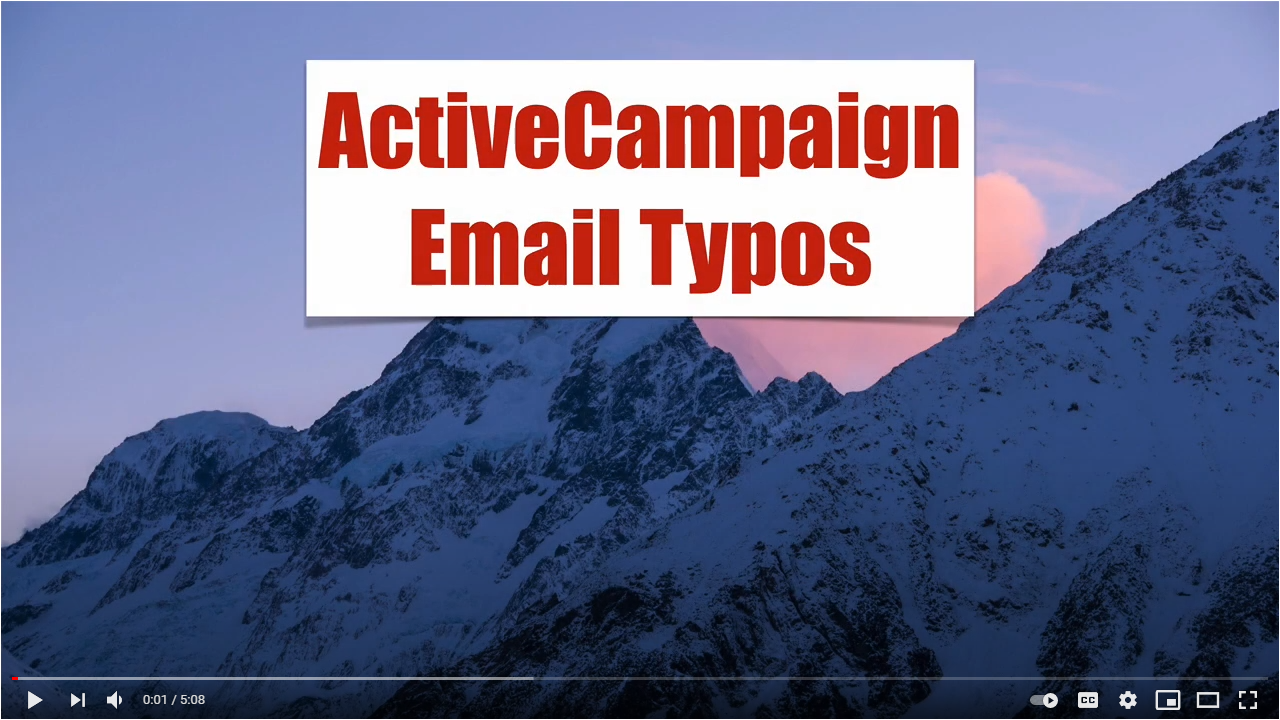
ActiveCampaign Email Typos.
In this video we’re going to help you identify email typos in as close to real time as possible and the reason we want to do this is to reduce customer support issues.
Consider this scenario, somebody comes to your website makes a purchase oh and by the way they came from facebook ad that you’re running and they don’t know you from anybody else but they make a purchase they have the wrong email address typed in and then they’re wondering why am I not getting an email that gives me access to what I purchased? And all of a sudden they’re marking you as a spammer. Not good! This is why you want to prevent this.
And to make this work there’s two ActiveCampaign automations, a tag and a custom script that you want to put on your web server and there’s a link to the code for that script.
So let’s dive right in!
So one of your two automations looks like this doesn’t matter what you call it I call mine first date subscribe and basically the trigger is when somebody subscribes to A list or any list and because this account only has one list that’s how we’re doing it, but if it have multiple lists I would do this for each list. And you want to run that once and then I’m doing this not important to this but basically updating the custom fields say when they are subscribed.
But here’s the important part you want to wait for up to for instance one day to see if they’re not on the list they just subscribed to. So within one day they unsubscribe. They could do that simply because they click the unsubscribe button or because they bounced. They had a typo in their email address and that resulted in them bouncing off of your list.
And so what you do is after a day or when this occurs that’s what I mean by real time if they immediately bounce within five minutes they’re gonna pass this come down here, this is a sanity check, are they not on the list at that point. So they came in here on the list and at this point they’re either on or no. If they’re not on the list, we need to send that information to this script that needs to be set up on your site. And then I just use this one day wait here as kind of eye candy to get an idea of how many people are going through.
Second automation is this, and just call it bounce that’s what I did and you want to have your own tag and might as well use the word bounce so bounce tag is the trigger and here’s where it comes into play. And here’s what you want to do you want to send them a notification email somebody on your team or yourself that says hey this person did a hard bounce and then include their personal information and the idea is you want to look at it see if you can figure out what is wrong and i’ll show you an example of one that is.
So this person here had a hard bounce can you guess why? Okay i’ll tell you look at the email address look at the first name m a l a v i k a, but look what they typed m a l a v i l a, so that’s a typo instead of the k here they put in l which is right next to it on the keyboard and at this point my recommendation is fix it. Come in here make the edit save sometimes they might have to merge with the real email address but if this is truly their first time on there you’re fixing it and you can then re-subscribe them.
So down here for instance if I go here it says oh Yeah it bounced. It doesn’t tell me if it was a hard bounce or a soft bounce and that’s kind of important and I’m going to change the status to subscribe I’m not going to actually do it right now but I will eventually.
So there is some manual involvement there to get that to work properly and here’s the script you just need to provide the URL and the API key for your ActiveCampaign URL and key and where do you find that? So you want to go to settings the little gear icon go to developer and then copy the URL and the key. Because what you want to do is you’re going to create an account or a sub folder a full subdirectory in your web server called AC bounce create a file called index.php and paste that content in there.
So these things up here you can change, you absolutely have to have the URL and the API key for this to work, I would just recommend using a tag called bounce but whatever you put in there will get created if it’s not already days back. You don’t want to go or go less than let’s say a day I wouldn’t recommend more than five days just leave it at three.
And then when this is set up you’ve got these two automations, you’ve got a tag and it will notify you or whoever you want that somebody hard bounced from your email list and give you the opportunity to fix that before it becomes a problem.
So that’s how you can handle email typos with ActiveCampaign.