ConvertBox URL Params
by Dave | convertbox
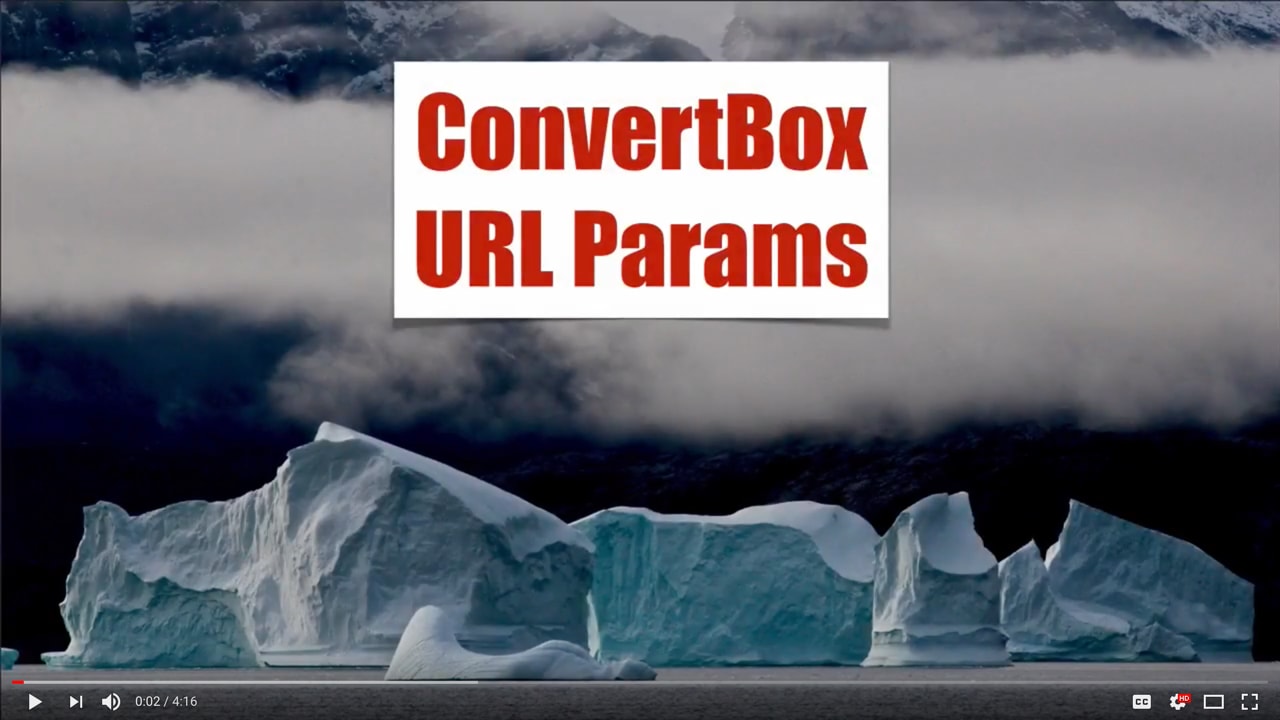
This is a ConvertBox Review about using URL params, what is it and what can we do with it.
ConvertBox Release
So ConvertBox release to feature a little subtle featured allows you to send along information that’s collected in the ConvertBox and do whatever you want with it. In this case, I’m going to show you how to display information about the person on the thank you page. And then also pre populate a shopping cart page. For your thank you page I’m assuming of a WordPress site, you’re going to want to install the URL parameter plugin. So let’s dive right in. So inside your convert Box account you’re wanting to create or edit it, ConvertBox go to Customize.
Opt-in Form
And I have the opt in form enabled want to just click on that, instead of showing a thank you message, you want to redirect to a URL pasting where you want on your site for them to go to. And then also take this past form values in URL parameters box that’s important.
Redirect URL
That means the information collected here will get sent to this URL, whatever information you’re collecting will get sent. And you can do whatever you want with it. And we’ll show you what you can.
ConvertBox Display Pages
One other thing I recommend is display showing all pages, no show on specific pages. And I would do add a page rule URL contains and then don’t give it this specific page, remove that specific part. But basically the domain itself and then exclude, you’re going to want to exclude that exact URL. In other words, it doesn’t show up on the thank you page. And then after that, go ahead and save.
WordPress
And that’s it. So that’s ready to go. Now, inside your WordPress site, you’re going to want to add the URL parameter plugin, there’s no configuration for usage whatever page in this case cases we’re using, convert box dash Thank you, you’re going to want to put in this syntax square bracket URL brand equals and then double quotes first name and then closing bracket with the forward slash.
And then same for email. So when somebody signs up through convert box are going to redirect to this convert box, thank you page. And their information is going to be shown up. Let’s try it out. So this is the homepage there it is.
Customize
So there’s my information. Now this is the very basic use case you can get a lot fancier. Next up, let’s try something a little bit different. We’re going to send somebody once they sign up to a checkout page, a shopping cart page. So I want to make this a little bit different. I’m going to go to Customize, I’m not going to worry about display. The only thing we want to do here is I want to change this.
Middleman Script
So I’m going to send it to a what I call a middleman script, something that will take the information sent over convert it to what’s appropriate for my shopping cart. I’m using ThriveCart, and then we’ll pass it along. So let me show you the code. It’s actually relatively simple. It’s this script here, it’s got 16 lines, the only thing you would have to do is put in this link. This is a thrive cart checkout page. Let me just show you what it looks like.
Pre-populate
There it is. And I want to populate this these fields with the person’s information once they sign up. So what it does is it grabs whatever sin puts it into variable and then redirects to that location with the appropriate parameter variable.
Shopping Cart
So I know that these are appropriate for thrive card for other shopping carts, it’s going to be something different. So let’s test this one out now.
URL Parameters
So there we pre populated the information that was collected on the Convert box. That’s how you use URL parameter with ConvertBox.
Also, you can boost your conversion rate by using a two step call to action. With ConvertBox it is very simple to create the type of two step offers that convert well. Start by framing the conversation before you actually reveal the main call to action.
ConvertBox Roadmap
Plans are underway to improve ConvertBox. There should be a new editor in the not to distant future that will add a lot of flexibility to what ConvertBox can do.
Summary
Now is the time to get ConvertBox.
ConvertBox
The small print … You can increase your conversions using ConvertBox.