Automatically Add Teachable Students Into ActiveCampaign Using Zapier
by Dave | activecampaign
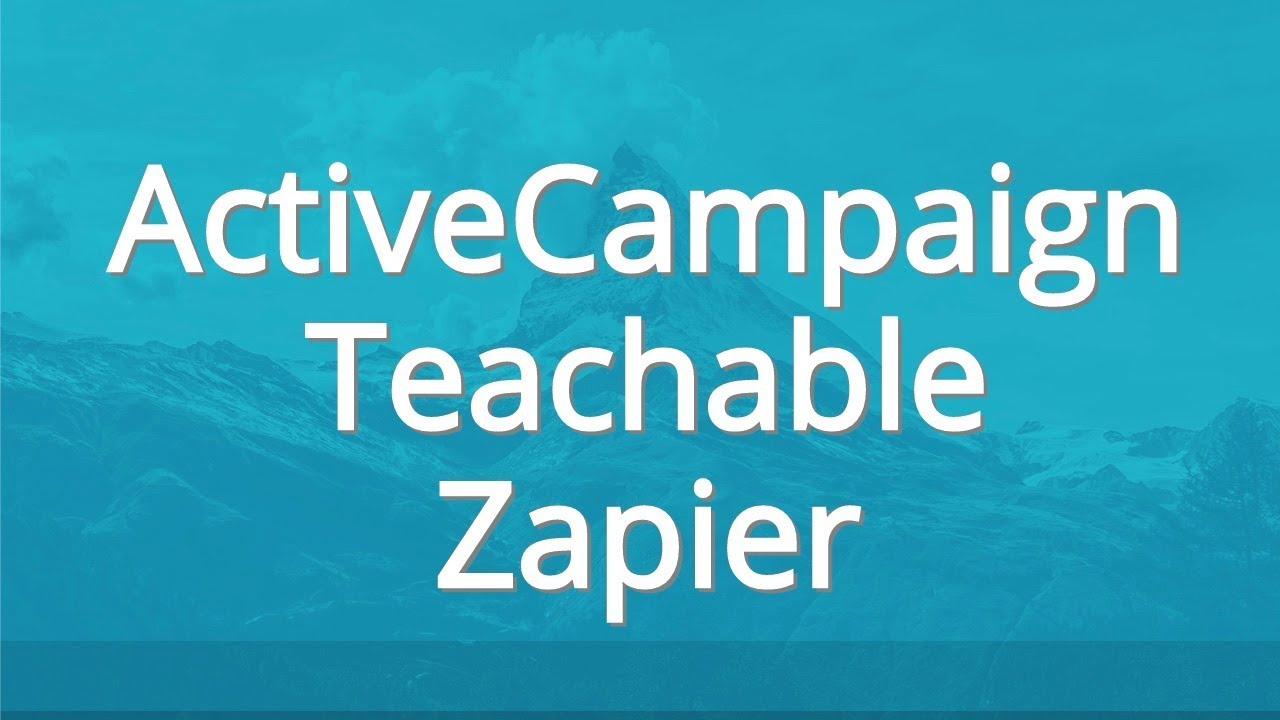
Active Campaign Teachable.
In is video we’re going to cover integrating your Teachable account with Active Campaign so that when somebody purchases of course of yours from Teachable, they get added to Active Campaign and then if somebody cancels a Teachable subscription, we do something for instance, tag them and Active Campaign and to accomplish this, we’re going to use Zapier. So let’s dive right in.
Your Teachable account, you’re going to want to integrate whatever product or subscriptions you have to Active Campaign using Zapier. So inside my account here, I have a couple products, I set the price to free and the reason I did that now is because I want to get some test transactions to go through Zapier. So you might need to do that and then let’s just go straight to Zapier and see what we can accomplish here.
So I’m going to go ahead and click on makers app, search for Teachable and you’ve got a number of different options you can trigger off of. Now to start with, we’re going to do new sale but let’s look at some of the other option. If a payment is made, that might be one to do, if they complete a course that might be another one, in other words, do something Active Campaign based on course completion.
And then I would definitely want to handle this a subscription cancellation and want to be notified about that. One thing I don’t notice here is a refund. I don’t see where that’s covered here. It may be handled by your subscription cancellation. But to start with, let’s simply do new sale, and then click on next or save and continue, choose an account, if you haven’t already set up only to connect an account, not a bad idea to test it and then Save and Continue.
And here’s where you want to you want to do a test purchase in Teachable so that our transactions shows up versus using the default data that gets sent over and I always like to check that it’s a sale that I made and I’m looking for my name in here. Yes, I see myself perfect and I’m going to click on Continue. Now, I don’t want to go straight to Active Campaign, I want to add a filter first, because I want to pick off specific Teachable courses unless you don’t care.
But my recommendation is for each teach Teachable course you tag them appropriately based on what they purchase. So I’m going to go ahead and add an action step here. So only continue if and then click on Save and Continue. Now we want to pick off what is the field I’m really looking for the course name is what I’m looking at but I’m going to take a peek at any of the other stuff that’s available to key off of looks like there’s coupon that we can key off of the affiliate or the course URL, if there is an affiliate that made the sale, those would all be good ones.
But I think this is perfect. I want course name and I like to do contains not a exact match but if they have for instance, this one’s called seasons, what if I have seasons part two, it would catch both of those and I may not want to do it. So this should catch what was sent over from Teachable and that’s why I like to do a test transaction versus using the default data, I’m going to click on continue testing continue and it would pass because that was one of the things that was sent over.
So now I’m going to continue on. Now we’re going to get to Active Campaign. So I’m gonna go to Active Campaign and what do we want to do typically, we want to create update, contact, saving continue. And I am going to use this account right here that I’ve already connected. So now it looks like I need to reconnect. So you may not see this, it’s going off screen, it’s asking for some information about my account and inside my head Active Campaign account, I want to go to here or notice settings, I want to go to developer.
And then yes and continue and if everything’s gone, right, this should now be connected. So I’m gonna click on test to make sure it works, great, Save and Continue. And then I have to, there’s a couple things I have to do, I have to put them on a list, I’m going to put them on the main list and I want to get their email address, and it should be from the new sale not from the only.
So there’s the email and now if I want to catch that name, I don’t have much of a choice because it doesn’t break it in first last, I’m use full name here. And again, from the new sale, I’m going to say username and that could be a little scary but that’s probably going to be the right thing to do don’t have any phone number, I would definitely want to tag that, I basically I’m not searching for any anything that was here, I’m going to put in a tag and I’m not actually using this tag but that’s something I would do it would be like customer dash, program name dash active, or something like that.
I’ve got a bunch of custom fields and you know what, just for this, I’m not actually going to do that, but highly recommended, especially if they do a refund or continue our subscription cancellation. And then I’ll go look inside my Active Campaign account. So I’m going to go ahead and go here, search for that, make sure I’m on the main list and then I’ve been put on the main list and no tags, no animations, but those are other things that you can do and then finally, I want to finish this probably want to give it a name.
Now what I want to do is I want to create the same thing except for if there is a refund. And you can keep doing this over and over. Now you have a lot of courses, you might have a lot of zaps that have to happen. But this is the way to connect them up easily. So Teachable this time, it’s going to do one less and I’m going to go to subscription cancel, and unfortunately, I don’t have any data that’s been sent over for our subscription cancel.
So I’m not really going to be able to test this. Our filter, because I only want to pick off specific courses, you don’t have to do this. If it doesn’t matter to you, as long as people get into Active Campaign, then that’s fine. So I’m going to go ahead and key off, of course name contains and this for the seasons, and it should pass. So I’m going to test and continue. Keep moving on.
Now we’re going to do an Active Campaign again, it’s a contact, update, create or update, Save and Continue. And I want to make sure I go to the right account and just kind of test it to make sure they’re go. And again, I’m gonna put them on the same list that I did earlier, you might have a different list that kind of defeats the purpose from subscription cancel, I’m going to pick off user email, not gonna worry about first name, last name in this case, and I definitely add some kind of tag that indicates they’re no longer subscribed.
That’s it. I’m going to skip the testing this time. Just going to trust it but normally I wouldn’t and go ahead and finish dividend name. That’s how you connected Active Campaign and Teachable using Zapier.