ActiveCampaign Now On Mobile
by Dave | Blog
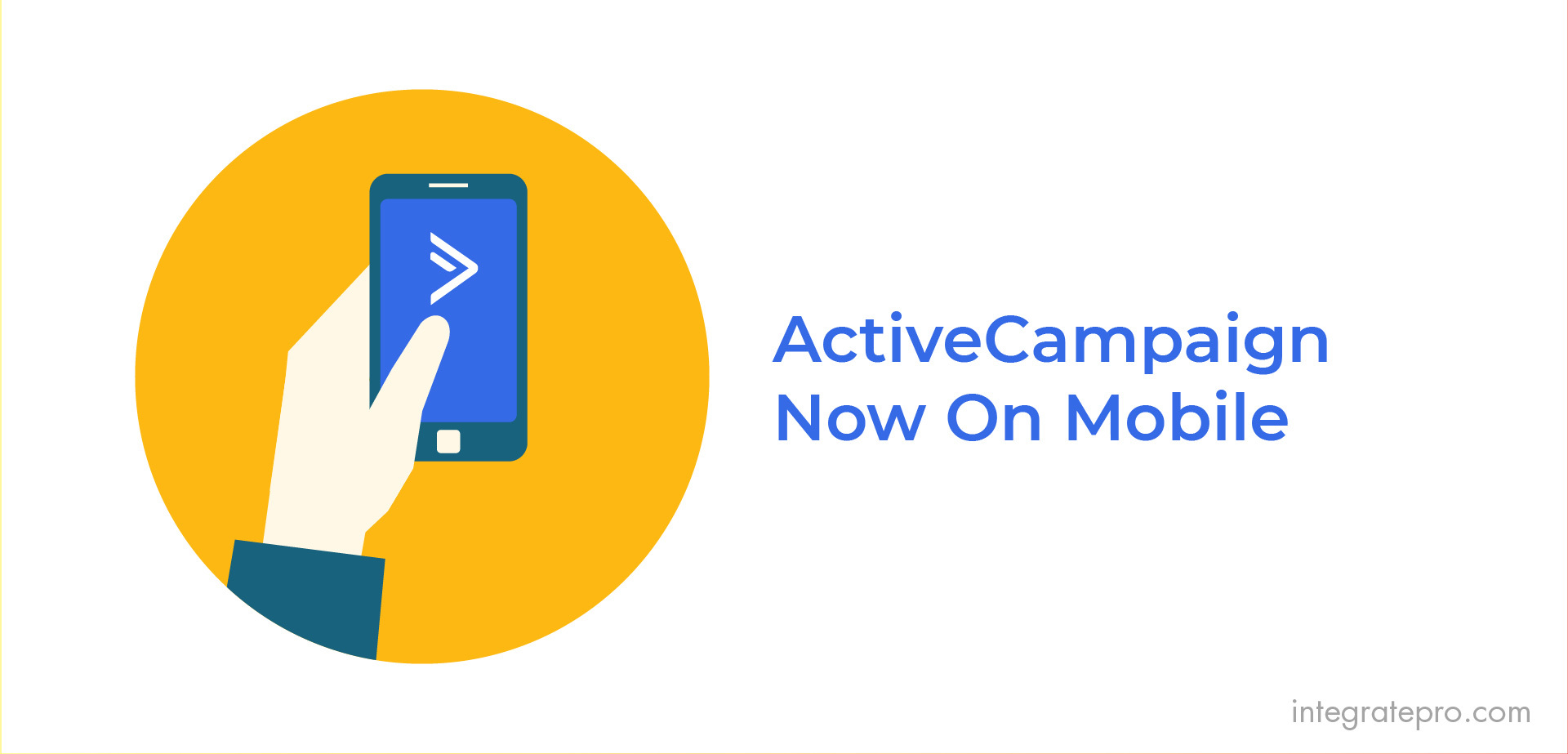
Knowing about the powerful features of ActiveCampaign makes it a must have for your online business. But did you know that the same power is now accessible via your mobile phone?Yes, you don’t need to power up that computer anymore just to check on the previous campaign’s performance.
With the new ActiveCampaign mobile app, you can now see marketing reports, campaign performance, update your campaigns, and find contact data anytime and anywhere. You can now work more efficiently, further realizing ActiveCampaign’s mission to help build meaningful connections with your customers.
The ActiveCampaign mobile app gives you the core features of ActiveCampaign, which are:
1. Mobile marketing reports and analytics. Review your most important marketing metrics and reports with the new addition of Campaigns to the mobile app. With this tab you can quickly get an overview of your campaign and automation email sends by viewing:
- All sent campaigns
- Date and time deployed (or if it’s a recurring email send, last deployment)
- Number of contacts email was sent to
- If the email is a one-time send or part of an automation
2. Mobile CRM and sales automation. You can manage and create deals, track and assign tasks, and manage your account. Get information on contacts you work with and search for information that you need. Check up on existing deals, create new ones, Stay on top of your to-do list, assign tasks to your team, set meetings, and mark tasks as complete.
3. Lead/contact management. This allows you to easily search contact and account information, edit details, and add new contacts. It includes contacts imported from integrations. You can review a wide range of details including general information, deals, lists, tags, notes, and it also allows you to directly reach out to your contact using your phone via call, email or SMS.
Further more, another app was released by ActiveCampaign for mobile, the ActiveCampaign Conversations. It lets you have real-time conversations with your audience. Make your support team more supportive. Make your sales team sell better. And with the ActiveCampaign Conversations mobile app, you never miss a message because you aren’t at your desk.
Live chat, email, and a unified inbox let you connect the conversations you have with your customers to the information you have in ActiveCampaign.
Thrivecart Updates
Thrivecart has released a new update for the platform last week. The tweaks and changes include improvements to how the state of field behaves on cart pages, improvements to the cart editor, and added support for the new version of Wishlist Member.
It is note worthy to include here previous updates that include a new button into your product settings where you can submit your design for inclusion in the upcoming public gallery, improved copying designs between upsells, added full support for Cyrillic languages when using custom translations, added an option to change which side of your text the bump offer toggle or checkbox appear on, and improvements to Authorize.net behavior when in test mode.
The Importance of Maintenance Mode
Updating your website can either be easy or nerve wrecking. You never know when everything runs smoothly, or an unwanted conflict messes everything up. Either way, placing your front end on maintenance mode will always help.
Maintenance mode limits the public’s access to the front end of your website while giving logged in administrator to view the website as usual. It removes the worry of disrupting visitor perception and intake when updating your website. Why is Maintenance mode important? Today, we are going to give you some situations for its use.
Routinary activities such as adding a new blog post or updating the contents of a page, doesn’t need placing your website in maintenance mode. However, there are a number of examples where you might want to do so:
- eCommerce Websites. Performing major updates to your online store like product updates, or adding new products need privacy. You wouldn’t want customers browsing your page or making a purchase when doing those. Remember, a customer caught in the middle of these updates could be charged incorrectly or encounter usability issues.
- Learning Management. Just like eCommerce websites, you don’t want your students interacting with your courses when you are updating content or creating new online quizzes. You wouldn’t want to implement changes when students are in the middle of a course as well.
- Forum Management. You might want to put a red light on your front end as well when you are updating nodes in your forums. You don’t want that extra activity among your users when updating forums to make sure you don’t get broken threads.
- Bug fixes. The most ideal time to place a website in maintenance mode us when you are doing actual maintenance. Fixing a broken feature or updating plugins, or core website files needs to be done at peace.
Email Automation Reminders During COVID-19
The COVID-19 pandemic has changed the playing field for everybody. The economy has shifted, the purchasing behavior has greatly changed, and online activity has seen some great changes.
With this trying times, we have to make a strategy on how to approach our clients. Our emails should become emphatic to their situations, so make sure we are writing the right message, rethink the tone of the email, choose the right language, and make kind offers.
The usual email marketing strategies and standard automation techniques are no longer advisable. Let me shed some light on what to do now and how to adapt your email automation during this time of crisis.
- Understand Your Audience. Give special consideration to everyone. Most might be busy trying to get a hold of things right now. Your automated email campaigns should consider information like location, previous activity, and any change in their behavior towards campaigns or possible buying patterns. Instead of sending multiple emails, blasting them with so many offers to get them back, send emails with only relevant information.
- Change Your Email Goals. Your contacts are probably not in the buying mood right now so if that is your goal, to get a contact to buy your product, you might want to rethink that. Instead of targeting maximum conversions, as how we did before, we might want to shift into a more support focused emails.
- Connect and Share. Instead of trying to sell something to your contacts, inform them of what you are doing. Any change in the business, or are you planning on starting up a donation drive, let them know. Inspire them if you think your contacts are currently in a slump.