ActiveCampaign Hour Score
by Dave | activecampaign
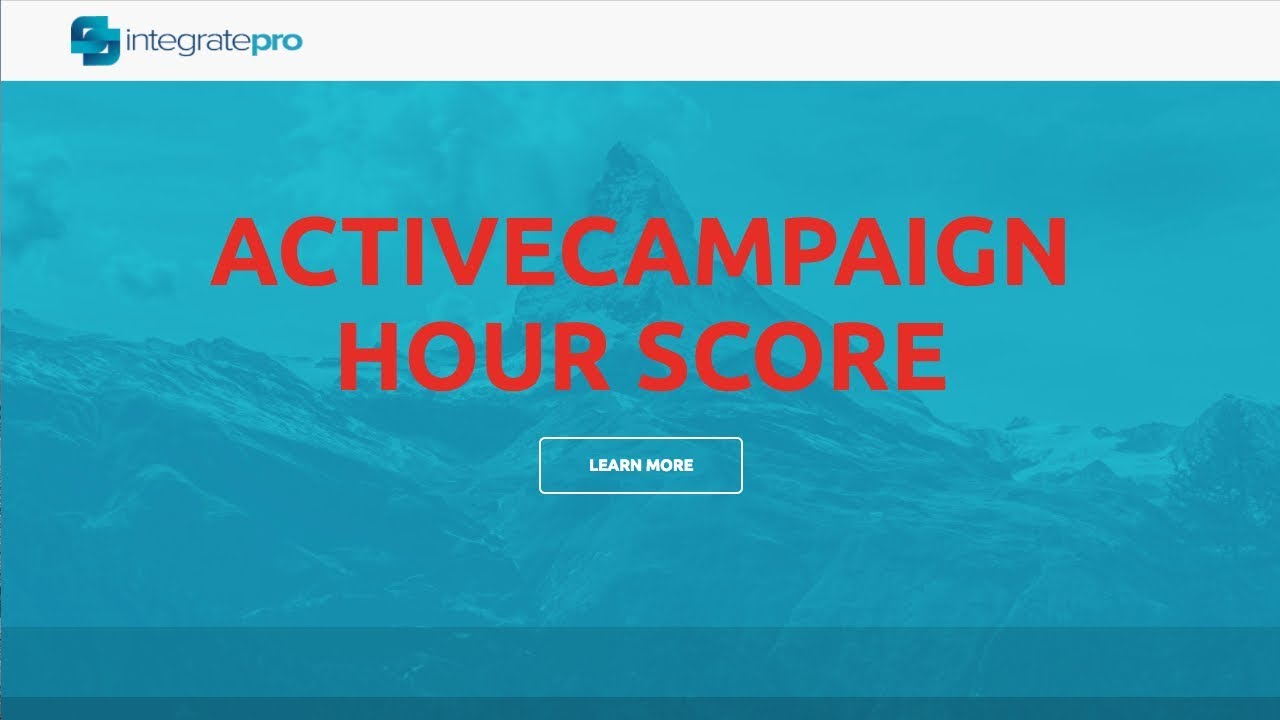
Active Campaign our score. How to know when your contacts are opening their email and how to use that information intelligently without being creepy. So our score, it’s pretty simple. All you’re doing is identifying what hour of the day of contact, open the last email and then your marketing information and then using it in the future. Now I’ll be honest, this isn’t an original idea came up with recently saw Jonathan Drake post this screenshot of his Infusionsoft account. And on the surface is like Holy crow. This is complex, it’s actually not, it’s a little messy, but it’s not complex. The idea is simply, whenever somebody opens an email, you basically put into a custom field, the hour of the day that they opened it, and then use that in the future.
So for this to work inside Active Campaign, you need to create a custom field, I have one called power score. And if you decide to use this, I would create that first before importing any of the automation second, or the tags. And honestly, you don’t really need this. But I’ll show you why I have those. So I’ve got to start tag and a stop tag. And then three automation is the first two are required for this. And the last one is optional. But the first one is the update one, the next one’s the start one, and then the last ones that broadcast. And if you want to download these automation, I have a link right there, that will take you to a place where you can download those don’t count on them as being there forever. So if you want to check them out. So let’s go ahead and dive right in. So inside your Active Campaign account, by first thing to do is create a custom field called our score and making a text input and no default value. Or you could if you want a number like nine for 9am, but I just left it empty, I don’t make it visible on forms. So that’s all you really need to do.
One thing I learned kind of the hard way is when you want to update a contacts custom field in an automation Active Campaign only shows the first page of results, I’ve got multiple pages. So when I added this power score, it was on the second page, and I wasn’t able to see it, you’ve got this reorder capability. So if you click that, you do this and you drag it around to where you want, and click Save. It puts it on the first page. So whenever you’re doing some work like this, and you’ve added custom field, make sure it shows up on the first page.
Two tags, I always use case I’ve got a trick on trigger tag. So I trigger dash our score dash start the dash stop, and then they’re going to be at an automation and the three automation is I have are these the our score, update broadcast and start. So let’s take a look at the update one. Now, if anything, if you were to download these put these into your account by going I think there’s an import option. They’re busy. So I just say do a lot of drag and drop it if we just kind of back out as far as we can. Here, I can show you what let’s just call it a mess. So there’s a bunch of if statements and they all reflect the hour of the day. So there’s basically if statements, that finishes down at the bottom. And that’s it and save time. Let me just back out and show you a couple of these and they all basically do the same thing.
So I’ve got it set to trigger when somebody reads an email. Now that’s probably give me the most amount of people coming through. I could also trigger off of when somebody clicks on a link, I’m definitely going to get less people to do that versus simply open the email and then just a bunch of if checks does the contacts does the contact match the following conditions is the current time in the contacts timezone zero or 11 eight or 12 midnight nation say, if it is go down this path, otherwise go down this path, keep checking, 1am, 2am, etc. So just go through there and I made the executive decision to use the contacts timezone I could use my time zone doesn’t matter as long as you’re consistent with the use of that. So if I go look at what actually happens if somebody does open up, let’s say, at midnight on bone is updating the contact field our score to in this case zero, and I simply in the automation, so zero for midnight one for 1am, you could start at one and go through 24, I’m going zero through 23. And if we’re just scroll all the way down to to the bottom really, there’s no significant difference.
There’s the bottom and this is the no statement. If for whatever reason they get to there and they don’t pick up you know, the time contacts timezone, there’s nothing is going to get updated. So that won’t occur. So that’s the first one second one. And this one just ot runs automatically, it just goes as soon as you make it active, and you’ve got that trigger to add them based on opening any email, then it’s just gonna run automatically. And I should point out, you want to have this occur multiple times. So don’t set it to one time only make sure it’s multiple times.
Here’s the next one. This is the start one. And this is when you actually want to, for instance, do something. And this is where I’ve added the trigger our score our score, start tag, you can do whatever you want. That’s the tag I’m using to start it off. Now Guess what? There’s den 24 if statements. And they all check this case, not the actual date time of the last, you know, when they open their email. But what is their our score. So this makes the assumption that they’ve either got an hour score that’s been updated, but we also handle the scenario where it isn’t set. So guess what, if our score is zero for this person, we wait, wait until the current time for that person in their car. And their time zone is zero. In other words, it’s 12am. And then I just said up to one days, because I just want them to the passer. And being a little paranoid. You know, of course, within a day, that should happen, right, 12am always rolls around, and then I’m rolling. And then I’m doing another action will take a look, everyone goes to the same thing. Again, this is for the people if they’re our scores, one we set we wait till 1am. So even though everybody gets put in here at the same time, they pass through at different times based on their our score.
And we’re going to go to the bottom here, there’s 345 probably going to need to be all the way over here. So yeah, so a couple important things here. Notice all these arrows come from every option. And they all drop into this goal. So we come down here we check last thing if they make it this far as the late night owls, the our scores 23 to get here, wait till that time, and then go to here, I’ve used this goal as a way to be able to pull people out if I if they don’t have an hour score, or no, let me rephrase that. If I want to just kind of kill this automation, I’m going to apply the our score stop tag, which is a gold right here. So I’ve set this goal if they have this is the name if they have this stop tag continue anyway, so I can basically pull them and then you know, put them into this next automation or I can replace this and just simply stop the automation. So it’s kind of a safety valve WiFi. Well, you want to have this goal which says stop or pull them out here if they have a particular tag. Just prior to that. What I want to point out is if some reason somebody dropped all the way through there, this has no our score,
I do have a default wait and tell and I just put 90 in the contacts timezone wait for up to a day you want to come in here and edit this to your default time that you want. You could also changes to your timezone, you’re gonna have to do that in every every conditional here and in the previous automation. And then it’s clean up time. So if they had these tags applied, just get rid of them. And then we’re pushing them off to another automation where I want to do the work. I could do the work here, whatever that work is like send an email but in this case, I just want to make it clean, push them to the next automation called broadcast and do whatever you want this point my recommendation is right here is where you can want to send an email us this wait period you can adjust it obviously as a way to you know, not send exactly at 90 and maybe send it 915 or 931 or something like that. So that’s how the our score animations work to segment I guess your contacts based on their email reading habits.