Steps to Take before Changing Your Website
by Dave | Blog
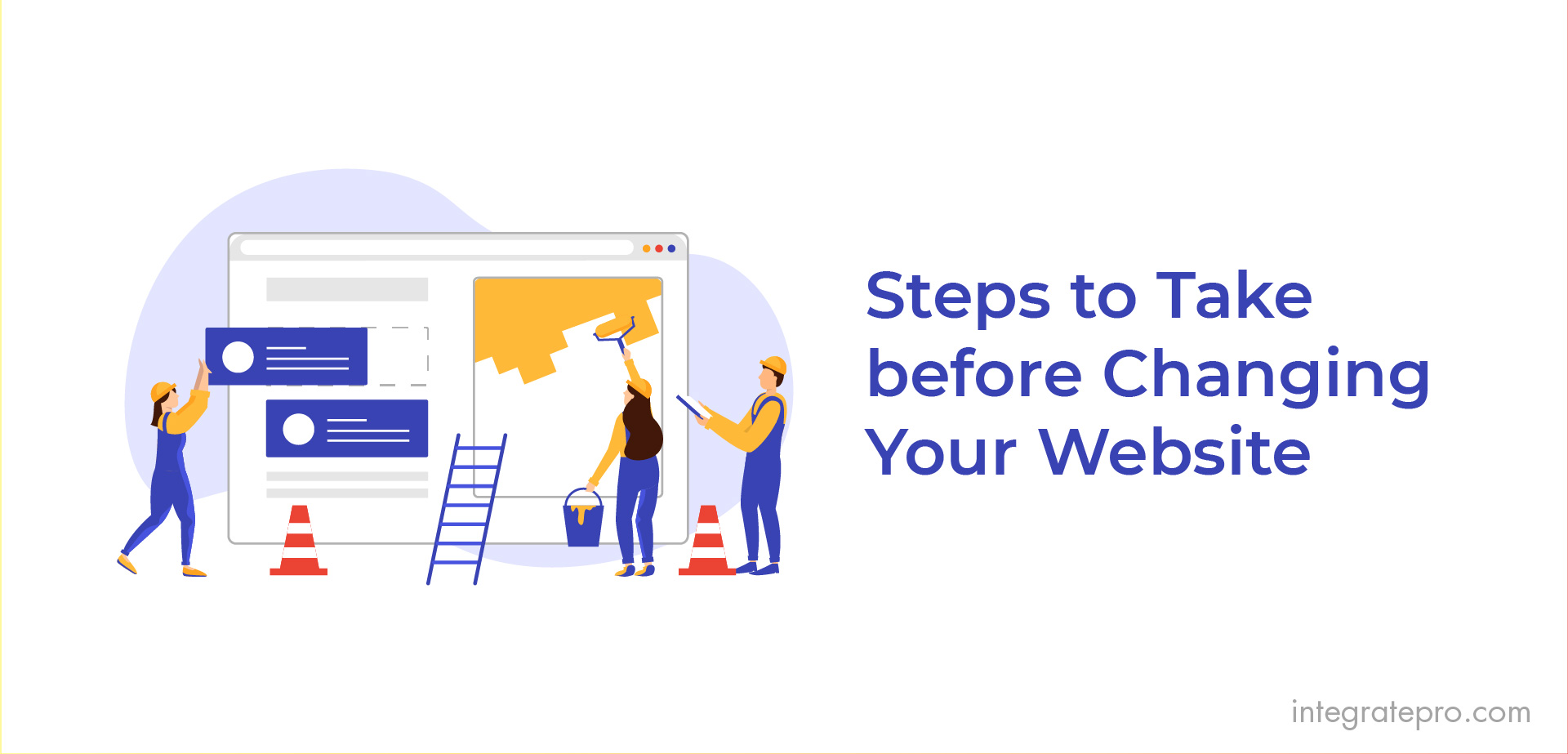
In business, you have to be dynamic. This principle extends to your website. To make it better or update it, you periodically need to make changes to your site. Unfortunately, changing things around can sometimes result in messing them up. How do you avoid mistakes so that your desired improvement doesn’t turn into a disaster?
- Test changes on Sandbox first.
- Always make backups just in case.
- Make sure your SEO is not affected.
- Take care that security is in no way compromised.
Best Practices for Internal Search
You need to consider installing internal search when your website has about 50 pages. It will help your users quickly find the content they need or want. The core features of internal search are visibility, functionality, and relevance. Here are some measures you can apply to optimize this component:
- Put the search field in the interactive zone that is most visible.
- Use clear icons that are easily recognizable, and think twice about experimenting.
- Increase efficiency with textual prompts and auto-filling.
- Even better, offer options in the dropdown.
- Provide filters for finer tuning of search.
Tips for Remote Usability Testing
Usability testing is vital; however, it’s not always easy to find participants. Fortunately, more people are willing to do it remotely. Remote testing is more difficult to control, but with the following guidelines, you can create a remote usability test that would give you fast, actionable results.
- Choose between a moderated (more traditional) or an unmoderated (more quantitative, time-saving) test.
- Narrow your focus, especially for an unmoderated test, to make sure participants finish it.
- Start looking for participants right away. Even with remote testing, you might spend some time gathering enough people.
- Increase your remote test’s chances of success by issuing clear, easy tasks given in simple language.
- Ask precise questions that would give you the information that you want.
- Test in batches, including a pilot batch with your colleagues, to test your test for possible tweaking.